

Sophia Felix
Tue Apr 08 2025
17 mins Read
In this article, I’ll give you a detailed Kling AI review with dedicated sections on its strengths and weaknesses as an AI text to video generation model, side-by-side comparison with other text-to-video generation models and comprehensive commentary on video quality, prompting and input methods, functionality, technical architecture and pricing.
Kling AI Review - Quick Details
Kling AI is a chinese AI text to video generation model that cuts the mustard for realistic, cinematic generation all while offering strong character movements and camera physics.
Kling 1.6 pro can generate up to 2 minutes of 1080p resolution videos with 30 frames per second, in 3 to 5 minutes and 3 minutes of video with 5s increment on Extend. This is cool for mid-level film-makers and content creators for short movies :animated and realistic, movie trailers, social media videos and even documentaries where emotional storytelling is required.
But...
It can definitely use some work for large-scale AI filmmaking and for the processing time on free and tier 2 subscription plans - steely grit and patience recommended!
How does Kling AI work?
Kling AI 1.6 functions on its 3D face and body reconstruction technology that enhances realism by accurately mapping human faces and body movements in AI-generated videos. Using deep learning-based 3D modeling, it reconstructs facial structures, expressions, and body postures from 2D inputs, so the output has lifelike depth, proportions, and motion continuity. In this Kling AI review, I will mention Kling’s cinema-grade motion design multiple times - so let’s start by taking a look at how it actually does this without the common AI artifacts like jittering or distorted limbs. As users, the use of this technology in the model helps us generate consistent facial animations, natural-looking body movements, and smooth transitions between frames. The system also integrates pose estimation and joint tracking which enables Kling AI to create more dynamic and responsive character animation, particularly useful for cinematic storytelling, digital avatars, and AI-supported filmmaking.
AI Video Generation Features of Kling AI
While Kling works well for images generation too, this Kling AI review will emphasize on its text to video capabilities:
Image and Video Generation from Prompts
Kling AI takes inputs in different input formats: pure text, single and multiple images, lip-sync, negative prompts and tens of diverse style settings to create images, videos and virtual try-ons in studio-quality resolution.
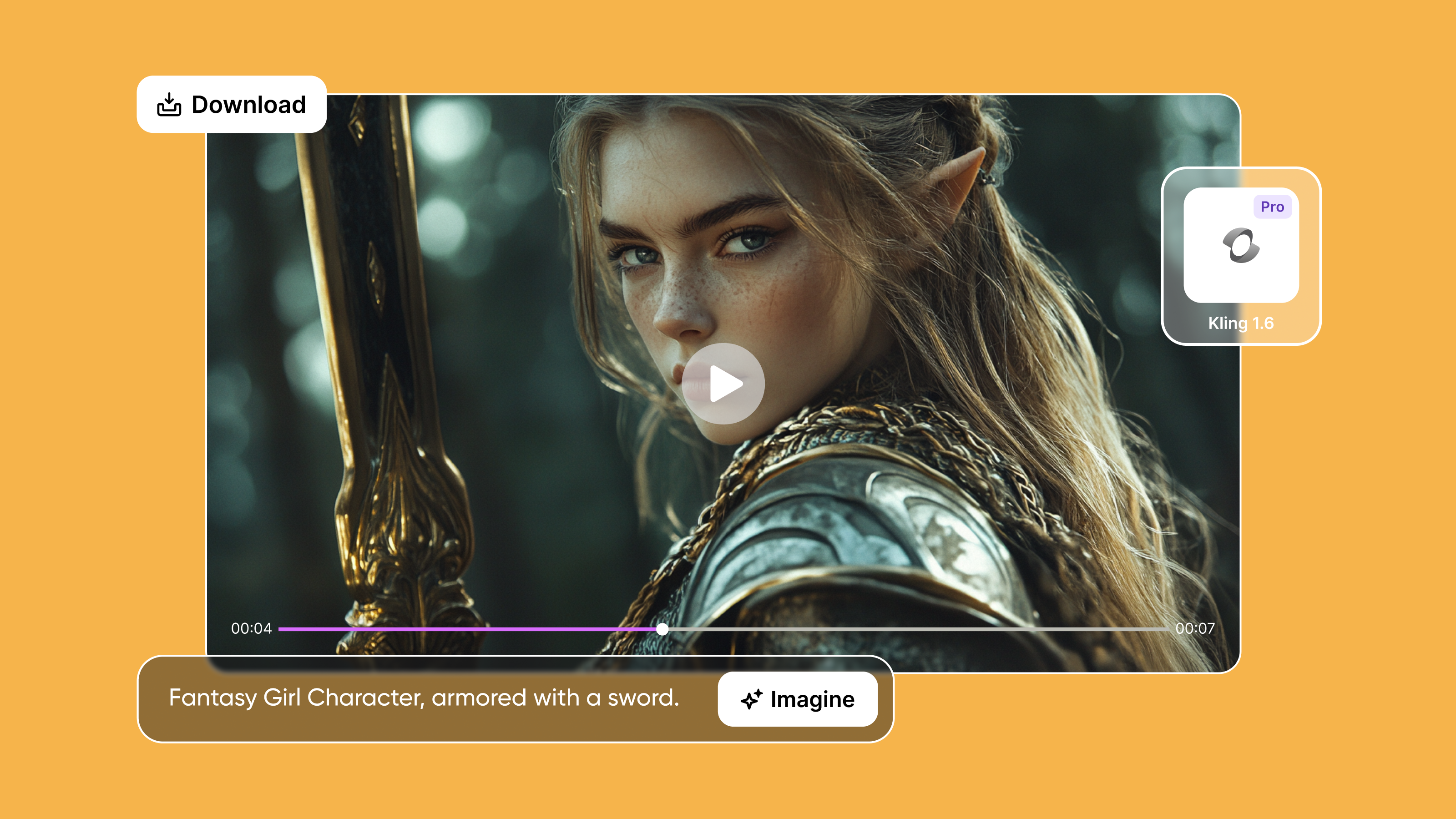 Cinematic Scenes
Cinematic Scenes
Frame rate
Kling can generate 30 frames per second while maintaining smooth motion transitions across frames. For frame coherence, it uses Diffusion Transformer Architecture that helps reduce flickering and inconsistencies. That's why it is ideal for cinematic sequences with stable character poses and scene depth.
High-resolution Video Generation
Kling AI generates output in 1080p resolution at up to 30 frames per second. While 4K (3840×2160) resolution is in testing, the current quality ensures clear details, sharp textures, and smooth playback.
3D Face And Body Reconstruction
3D face and body reconstruction is a deep learning-based technique that helps generate accurate facial expressions and body movements. This means that Kling AI reconstructs facial expressions and joint movements in three-dimensional space so you'll see characters moving more naturally in realistic proportions. This also helps create scenes in different settings and moods, for example, characters moving in an emergency situation, in hiding, in panic etc. Because Kling offers expressive motion, AI film-makers and content creators are switching from Sora to Kling 1.6.
Video Effects
Kling AI includes built-in AI effects:
- BloomBloom
- BoomBoom
- MochiMochi
- Fuzzy Fuzzy
- DizzyDizzy
*All of these effects take additional credits.
Variable aspect ratio support
Kling currently offers 8 different aspect rations for image generation and virtual try-ons. For video generation, only three aspect ratios are available:
- 1:1 square
- 16:9 widescreen
- 9:16 vertical
The AI automatically adjusts framing, object placement, and motion paths to ensure compositions remain visually balanced across different screen sizes making Kling AI suitable for diverse users, use cases and audiences.
Video Duration
Kling 1.6 Pro generates videos of up to 2 minutes for paid users, and 5 to 10 seconds for free users. Kling has however introduced a new feature called Extend with which users can actually extend their text-prompted videos by 4.5 seconds - but only up to 3 minutes.
Curious to see if Kling AI stacks up against Google Veo 2, PixVerse 3.5, and more? Try them all on Imagine.Art—one platform, endless creativity.
Motion Brush
Motion brush tool in Kling helps users directly manipulate and modify the movement of objects. Motion brush is currently available in Kling 1.5 only.
 Motion Brush in Kling AI
Motion Brush in Kling AI
Credit system
In addition to typical monthly and yearly plans with four tiers in each, Kling AI offers paid credits: this works like a pay-as-you-go model and you see different credit requirements based on your image and video generation settings.
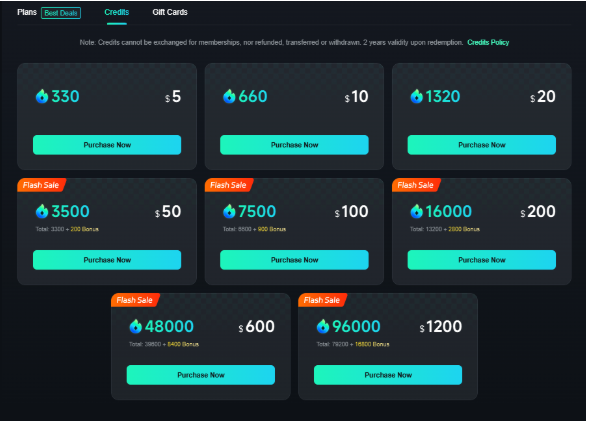 Kling Credits System
Kling Credits System
Gift cards
Kling AI offers monthly and annual gift cards that allow users to purchase and share AI video generation credits. These can be redeemed for various image and video creation services and come in multiple denominations. Credits and gift cards of Kling AI follow different redemption, transfer and validity terms.
Advanced Input Options in Kling 1.6
In addition to typical text prompts, Kling 1.6 Pro gives you multiple, super-useful input options:
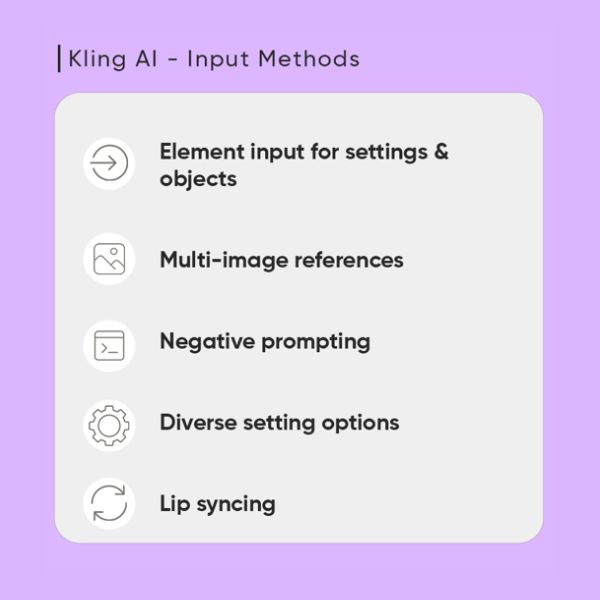 Input Options in Kling AI
Input Options in Kling AI
Element Input for Settings & Objects
Newest in the Kling 1.6 update, you can specify key subjects and environments, meaning the AI won’t just guess what belongs in a scene—it actually follows your input, so it can generate controlled and structured outputs that are super close to your prompt and imagination.
Multi-Image References
Instead of relying on a single prompt, Kling AI lets you feed multiple reference images to guide style, character consistency, or specific scene compositions for greater visual accuracy. In fact, you can upload image files in different formats, like jpg, png and webp.
Negative Prompting
If you don’t want certain elements in your video (e.g., unwanted objects, weird distortions), Kling AI allows you to explicitly exclude them, giving you more creative control over the final output.
Diverse Setting Options
Unlike some models that are limited to generic environments, Kling AI supports a huge range of setting styles—from cyberpunk cities to medieval castles—so you can generate scenes that match your vision.
Lip Syncing
One of Kling AI’s distinguishing features is its ability to match lip movements to spoken words, making AI-generated characters feel much more natural and believable in dialogue scenes. Currently, all four video generation models in discussion, Kling, Hailuo, Google Veo 2 and PixVerse V3.5 support built-in lip-syncing.
Kling AI Review: Strengths and Weaknesses of Kling AI
Strengths
- Kling AI generates realistic, life-like visuals with smooth motion - quite close to Google Veo 2 in studio-grade generation.
2.Kling 1.6 has a stronger emphasis on following prompts for expressive emotions and detailed character movements.
3.Kling handles setting-specific complex scenes with the finest details. Background, character’s emotional state and camera physics match almost 95%.
4.Kling AI is more cost-efficient as compared to pricey Google Veo 2 and PixVerse 3.5 (more on its pricing later in this Kling AI review). Its credit utilization falls near to Hailuo, which is also an economical option. When using Kling on Imagine.Art, you’ll experience that your credits utilize based on settings and customizations you choose.
5.Kling supports AI music! Users can generate videos and add sound.
This feature is currently not available with other text to video models - but you can experience it on ImagineArt's AI video generator.
For comprehensive video + sound experience, you can use a complete AI creative suite that allows adding sound in the same interface, discover Kling 1.6 on Imagine.Art - you can choose specific input options, generate a video and add sound - in literally 3 minutes altogether!
Because of Kling’s strong realism, film-makers and content creators have to make littlest post-generation edits to make their visuals publish-ready. And while visual quality is an important consideration for film-makers and content creators, another consideration is the processing time, which should be substantially lesser than human-generated visuals, which takes us to discussing areas that need improvement.
Weaknesses of Kling AI
- The processing time in Kling 1.6 Pro is 3 to 5 minutes for simple videos, and I have experienced up to 8 minutes with complex settings.
- While this is somehow bearable on paid plans, free users quite often complain of longer video generation times, more than 3 hours, for example.
Free users also often face server downtime issues, and hence, “Kling video stuck at 99%.”
A Side-By-Side Comparison of Kling With Other AI Video Generation Models
| Feature | Kling 1.6 | Google Veo 2 | Hailuo 2V-01-Live | PixVerse V3 |
|---|---|---|---|---|
| Video Resolution | 1080p (Full HD) | 4K (Ultra HD) | 1080p (Full HD) | 4K (Ultra HD) |
| Frames Per Second | 30 FPS | 24–30 FPS | Up to 30 FPS | Up to 30 FPS |
| Aspect Ratio | 1:1, 9:16, 16:9 | 16:9 and 9:16 | 16:9 and 1:1 | 16:9, 9:16, 3:4, 4:3, and 1:1 |
| Max Video Length | Up to 3 min | Up to 2 min | Varies (shorter clips, up to 1 min) | Up to 1 min |
| Primary Strengths | Advanced prompt adherence, image-to-video conversion, strong motion effects | High realism, long video duration, strong physics simulations | Beautiful animations, fast generation times | Fast generation, good for quick content creation |
| Customization Level | Medium | High | Medium | Low to Medium |
| Input Options | Text, image, multi-image reference, negative prompting | Text, image, video, advanced physics control | Image, art, sketch-based animation | Text, image, reverse prompt |
| Processing Time | Medium (3 - 7 minutes for paid accounts) | Slow (but high-quality output) | Fast | Very Fast |
| Pricing | Cost-efficient | Most Expensive | Cheapest | More expensive than Hailuo and Kling AI |
| Adding Sound to Videos | AI sound available | No built-in feature for sound. | No built-in feature for sound. | No built-in feature for sound. |
Check this read on 8 AI Video Generation Models Compared to discover how Kling AI compares against 8 other video generation models?
Technical Architecture of Kling AI
Kling AI runs on a Diffusion-Convolutional Neural Network (DCNN), which basically means it uses a diffusion-based process to generate videos, refining each frame step by step to make everything look smooth and natural. The cool part? It’s powered by a Diffusion Transformer Architecture, which helps maintain consistency across frames—so you don’t get weird flickering or unnatural movement. What really makes Kling AI stand out is its 3D Spatiotemporal Joint Attention Mechanism (sounds fancy, but stick with me). This means that instead of treating each frame separately, the AI understands motion across time and space. So, if a car is moving through a scene, Kling AI doesn’t just generate each frame randomly—it actually predicts the motion path, making sure objects move realistically with proper depth, perspective, and lighting.
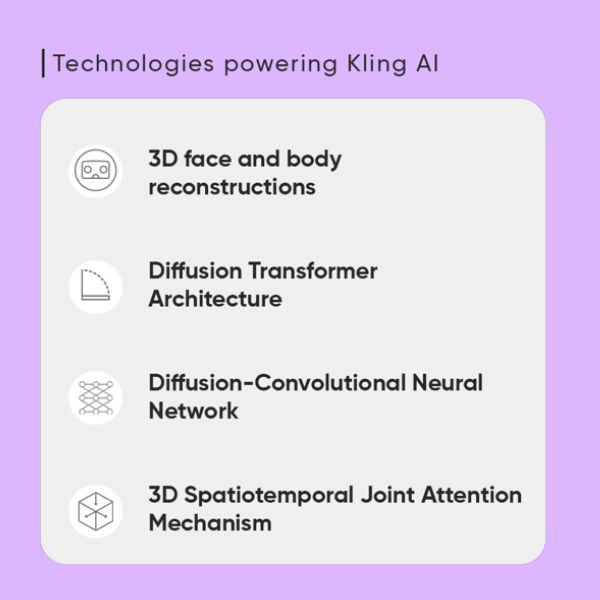 Technologies Powering Kling AI
Technologies Powering Kling AI
Top Kling AI Applications for Filmmakers, Creators & Businesses
Here are eight use cases where Kling AI stands out:
1. Kling for Social Media Videos (Instagram, TikTok, YouTube Shorts)
Kling AI delivers high-resolution output and flexible aspect ratio support - which is ideal for bite-sized content and can be used on platforms like TikTok and Instagram. Whether you’re creating aesthetic travel clips, animated memes, or AI-generated influencer content, Kling AI ensures your videos are optimized for vertical (9:16), square (1:1), and landscape (16:9) formats.
2. Kling for AI-Generated Animated Shorts & Storyboarding
Kling AI provides strong frame coherence and multi-image reference capabilities, making it possible to maintain character design consistency and create smooth animated shorts. This helps in both concept development and final animation previews.
3. Kling for Book Illustrations & Animated Storytelling
Authors and illustrators can bring children’s books, comics, and digital stories to life using Kling AI’s customized motion tools. Instead of static images, writers can create gentle animations that keep characters and objects visually engaging. Kling AI can also maintain a painterly, comic-book, or hand-drawn aesthetic by applying stylized rendering.
4. Educational & Training Videos
Teachers and corporate trainers often struggle with budget constraints for high-quality training materials. Kling AI allows educators to create low-budget yet effective instructional animations that realistically depict real-world scenarios. This is particularly useful for medical simulations, safety training, or historical reenactments.
5. Short Customer Onboarding & Explainer Videos
Businesses need quick, engaging, and easy-to-understand onboarding videos for products and services. Kling AI’s lip-syncing and physics-based animations help create AI-generated spokesperson videos that talk, move naturally, and guide customers effectively. These can be used in app tutorials, software onboarding, and FAQ videos.
6. Product Demos & Marketing Ads
Marketers looking to create compelling product launch videos, digital ads, and AI-powered promotional campaigns can leverage Kling AI’s high-resolution output. The ability to animate product visuals, create stylized effects, and add dynamic transitions makes it ideal for modern advertising and e-commerce marketing.
7. In-Store Display & Onsite Guide Videos
Retail stores, event venues, and museums often use short, looping videos to provide directions, interactive experiences, or promotional content. Kling AI can create clean, distraction-free animations using its negative prompting feature, ensuring that unwanted elements are removed while keeping focus on core messaging.
8. Game Development & Character Motion Design
Game developers and artists need animated assets, cutscenes, and character motion previews. Kling AI’s motion brush tool and 3D face/body reconstruction allow for customized movement and fluid character expressions, making it a useful tool for pre-visualizing gameplay sequences or even generating short animated game clips.
Who should use Kling AI (and also, who shouldn’t)?
Kling AI is an excellent choice for content creators, marketers, and digital artists who need high-quality, AI-generated videos with strong motion coherence and stylized effects. However, it’s not a one-size-fits-all solution—its strengths lie in short-form video generation and experimental AI filmmaking rather than full-length cinematic productions. Based on the use cases, here is a quick overview of ideal users for Kling AI.
Kling AI is for:
- Short-Form Content Creators If you’re making TikToks, YouTube Shorts, or Instagram Reels, Kling AI’s fast rendering on paid plans, aspect ratios and stylized animations make it a perfect tool.
- AI Filmmakers & Animators While still in development mode for long-form films, Kling AI is a strong tool for storyboarding, concept animations, and AI-assisted filmmaking experiments.
- Marketing & Advertising Teams Businesses looking to create promotional videos, product showcases, and animated advertisements can leverage Kling AI’s high-res video generation and motion brushes for eye-catching content.
- Game Developers & Artists With its 3D face and body reconstruction and detailed motion control, Kling AI can help game developers and digital artists create animated assets or character movements with ease.
Who Kling AI isn’t for:
- Filmmakers Looking for Full-Length Productions Kling AI is great for short clips and AI-assisted storytelling, but it doesn’t yet support full-length, Hollywood-style films.
- Users Needing Ultra-Realistic, High-Fidelity Video While Kling AI has improved realism, Google Veo offers cinematic-level quality for high-end VFX or realistic scene rendering.
- Live-Action Video Editors Kling AI is an AI-generated video tool, not a traditional video editor. If you need post-production tools like Adobe Premiere or DaVinci Resolve, Kling AI won’t replace them, but it can enhance creative workflows.
Kling AI Pricing
Kling AI comes with three purchase options:
- Monthly and yearly subscriptions divided in basic, standard, pro and premier accounts
- Credit system
- Gift cards
Each offer provides a different level of access to features and a varying amount of credits, which are used for generating videos.
1. Subscriptions
Here is a detailed breakdown of how the tiers in subscriptions work:
Basic (Free)
- Price: $0 per month (Free forever)
- Credits: Earn 166 credits monthly by logging in.
- Features: Basic features only - no virtual try-ons, and advanced input options..
Standard
- Price: $6.99 per month (originally $10, with a 30% discount for the first subscription)
- Next Month: $8.8 (12% off)
- Credits: 660 credits per month.
- Credit Cost: $1.06 per 100 credits.
- Features: -- Fast-track generation. -- Professional mode for videos. -- Watermark removal. -- Master shot & video extension. -- Image upscaling.--
 Image Upscaling
Image Upscaling
This tier is suitable for users who need more credits and faster generation speeds, along with essential professional features.
Pro
- Price: $25.99 per month (originally $37, with a 30% discount for the first subscription)
- Next Month: $32.56 (12% off)
- Credits: 3000 credits per month.
- Credit Cost: $0.87 per 100 credits.
- Features: -- Fast-track generation. -- Professional mode for videos. -- Watermark removal. -- Master shot & video extension. -- Image upscaling. -- Priority access to new features.
This tier is designed for more intensive users, offering a larger credit pool and priority access to new features.
Premier (Best Offer)
- Price: $64.99 per month (originally $92, with a 30% discount for the first subscription)
- Next Month: $80.96 (12% off)
- Credits: 8000 credits per month.
- Credit Cost: $0.81 per 100 credits.
- Features: -- Fast-track generation. -- Professional mode for videos. -- Watermark removal. -- Master shot & video extension. -- Image upscaling. -- Priority access to new features.
This tier is the most comprehensive, providing the highest credit allocation and all available features, ideal for professional or high-volume users.
Gift Cards
Kling AI offers gift cards that allow users to purchase and share AI video generation credits with others. These gift cards can be redeemed for any service within Kling AI and are available in different denominations.
| Gift Card Value | Credits Received | Cost per 100 Credits | Best Use Case |
|---|---|---|---|
| $10 Gift Card | 1,000 credits | $1.00 per 100 credits | Light users or gifting |
| $25 Gift Card | 2,750 credits | $0.91 per 100 credits | Casual creators |
| $50 Gift Card | 6,000 credits | $0.83 per 100 credits | Frequent users |
| $100 Gift Card | 13,500 credits | $0.74 per 100 credits | Power users |
Credit Purchases (Pay-As-You-Go)
For users who prefer a one-time purchase instead of a monthly plan, Kling AI offers a pay-as-you-go credit system. The more credits you buy, the lower the per-credit cost.
| Credits Purchased | Price | Cost per 100 Credits | Ideal For |
|---|---|---|---|
| 500 credits | $6.99 | $1.40 per 100 credits | Light users |
| 1,200 credits | $15.99 | $1.33 per 100 credits | Light users |
| 3,000 credits | $34.99 | $1.16 per 100 credits | Small projects |
| 6,500 credits | $64.99 | $1.00 per 100 credits | Frequent users |
| 15,000 credits | $129.99 | $0.87 per 100 credits | Heavy users |
| 35,000 credits | $249.99 | $0.71 per 100 credits | Large-scale projects |
Over to you…
Kling AI scores well in creative flexibility as users can experiment with and generate different animation styles, dynamic camera angles, and complex scene compositions. Ease of use is another plus, with an intuitive interface that keeps things simple even for beginners. And when it comes to cost-efficiency, it strikes a fair balance—its pro plans are relatively affordable compared to high-end AI video models like Google Veo 2, making it a competitive choice for budget-conscious creators. So concluding this Kling AI review, I’d comment that Kling AI holds its ground well in AI video generation, but still has room to grow compared to competitors like Google Veo 2 and PixVerse 3.5. As a creator, if you're looking for a cutting-edge AI video generation model that balances speed, quality, and creative flexibility, Kling AI is a solid option. But if you require hyper-realistic, Hollywood-grade visuals or real-time rendering, you may need to explore alternatives or combine Kling AI with other post-production tools. Want to test all 4 video generators and 4 more on one platform?
FAQs

Sophia Felix
Sophia Felix is an AI enthusiast and content marketer passionate about the way technology reshapes creativity and the human experience. She dives into the latest AI trends, making complex tech accessible and inspiring for everyone.